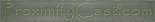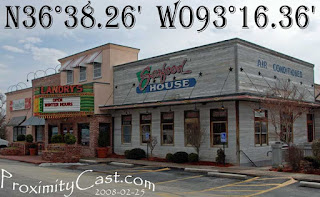The ProximityCast Advantage
Google's street view is an amazing and useful program, however ProximityCast has advantages over street view that will be exposed in this post.
Google's street view has recently gotten to Mountain Home, Arkansas. Colton's Steakhouse Restaurant has also recently opened in Mountain Home, Arkansas.
At the time of the creation of this post, if you type into Google Maps search maps: "Colton's Steakhouse Mountain Home, AR" you will be taken to an obviously wrong address. Using Street View will reveal no Colton's Steakhouse. Google Maps took me to these coordinates: 36.29030141495939, -92.32628524303436 and said it was this address: 2390 Highway 62 E, Mountain Home, AR
Pasting the street address into Google Maps took me to the same wrong coordinate location. A check of Colton's website shows the Mountain Home address as: 22370 Highway 62 E
Pasting in the correct street address (2370 instead of 2390) still produced the same wrong location.
ProximityCast.com requires the Latitude and Longitude coordinates of where the picture was taken to be placed on all establishment pictures submitted. The Mountain Home, Arkansas Colton's Steakhouse coordinates are: N 36°21.45'W 92°20.75' If these coordinates are pasted into Google Maps search maps box you will be taken to the correct location for Colton's Steakhouse Restaurant in Mountain Home, Arkansas.
Wrong coordinates can be placed on a photo or erroneously entered into the database, but ProximityCast.com allows users to flag inaccurate coordinates and photo submitters will be given an accuracy rating that alerts you to locations with inaccurate coordinates. Google Maps also has a means to correct inaccurate locations, so the bogus location for Colton's may be corrected by the time you are reading this. It is not hard to find wrong locations in Google Maps.
The placement of a location's coordinates on ProximityCast Establishment Images may seem unnecessary and a lot of trouble, BUT it is a photographer's means of certifying that the location is correct at the time the photo was taken. (Businesses do go out of business or move).
Now back to Street View comparisons... If you paste the coordinates from the ProximityCast Colton's Steakhouse image, N 36°21.45'W 92°20.75' into Google Maps search maps box you will arrive at the correct location. BUT, when you explore street view you will only find an empty lot with a Colton's construction sign indicating the restaurant will be built on this site.
Street view is a remarkable means of adding and showing a lot of visual data quickly. Its weakness three fold: 1) as in Colton's Steakhouse for the Mountain Home, AR location the restaurant actually exists now but did not exist at the time the street view camera rolled through the area. By contrast anyone can contribute a current picture of any place to ProximityCast.com at any time. You the user have control. For street view we have to wait for the Google car to cruise an area again. 2). Businesses go out of business or move. When will street view indicate that condition? ProximityCast once again provides the user with the control necessary to flag either condition. 3). The quality of the street view picture is sometimes found wanting. ProximityCast.com provides a photographer with the means to control the quality of an image. ProximityCast also allows multiple images of the same location showing different perspectives or night and day shots.
Okay, so I did a lot of trashing of Google Maps and Street View with this post. Actually I love their technology and think they are both a great product. I could point out some weaknesses with ProximityCast also. When the two are combined the total capabilities are simply amazing. You can get to Google Maps and Street View (when it exists) quite easily from ProximityCast.com. Google Maps difinitely complements and enhances ProximityCast.com. Likewise ProximityCast.com complements and enhances Google Maps and Street View giving all end users control over location data.
Now all we need is a little bit of traction and users to start utilizing and submitting ProximityCast Establishment photos so all of us will have a better location technology experience.