Blocked Image
The left half of the image shows a partial screen shot after performing a ProximityCast.
The closest establishment is initially displayed as the large cynosure image with the thumbnail images, closest to farthest stacked on the right.
Clicking on any thumbnail image makes it the cynosure image.
Clicking on the current cynosure image opens an "Establishment Details" page where alternative images, reviews, and outside links to the establishment can be found if they exist.
On top of the thumbnail stack is a "MAP VIEW" button that opens a google map mashup with the returned establishment thumbnails stacked on the right.
Clicking any thumbnail opens an info box point to the corresponding location marker on the map. Each establishment info window has a "Directions" link that opens a google map with driving directions from the "Cast Initiation Point" to the selected establishment.
Subscribe to:
Post Comments (Atom)

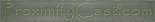






No comments:
Post a Comment