I have a passion for ProximityCast and I have a vision.
I don't know how far down the rabbit hole I will be able to take the vision, but I plan on having fun along the way.
Somethings are meant to be. The pieces just seem to fall in place and things seem to happen as they ought.
I became a helicopter pilot much like this. It just seemed to be my destiny.
I wish my journey to entrepreneurial success would be the same. The ProximityCast denouement is not yet written, so I'll try to enjoy my journey whether it remains a hobby or gets wings and takes off.
The making of a helicopter pilot...
I guess it is time to get off track just a bit and tell this story.
My dad would have paid for me to go to college upon completion of high school. I could see the writing on the wall though. With my attitude back then it would have been a waste of time and money.
I wish I could have known back then that I had a potential to love math. I made a D in 9th grade algebra. I think I probably deserved an F, but my other grades were okay and the teacher didn't want to be the one that flunked me. When I finally got around to going to college I learned how to make all "A"s in my math classes all the way through Calculus III. But I did it as an older man, so it took a lot of hard work and has not become as natural as flying helicopters (something I learned in my youth).
Anyhow, I have a bit of a pragmatic streak in me and I wanted to do something worthwhile and practicable. I never ever dreamed I'd be a pilot. Flying was for rich people. I grew up in a comfortable home, but we were a long way from being uber rich. But I was a certified SCUBA diver, and I thought the military could teach me to be a commercial diver. So, I set up an appointment to talk to a Navy Recruiter.
I told this man I was interested in commercial diving. He told me that the Navy has more combat divers than commercial divers. And he said if I was really interested in commercial diving I should talk to the Army.
Well that got me talking to an Army recruiter.
Back in those days the
Vietnam War was going hot and heavy.

Most people I encountered were pretty negative on the war and tried to dissuade me from going into the military.
I met an Army diver. He told me, "I scrubbed more toilet bowls than I got to dive." It didn't sound too promising.
Then I met a man that said, "If you really have to go in then you should go in as an officer. Cause they have it a lot better than enlisted men."
That comment caused me to ask my recruiter what it took to be an officer. He said, "Normally it takes a college degree, but we just happen to have this high school to flight school warrant officer program. If you successfully complete it the Army will make you a warrant officer."
That sounded like the ticket to me. Not so much that I would get to fly, I didn't know anything about that and whether or not I'd like it, but I could become an officer.
Many wannabe helicopter pilots have approached Army recruiters asking about helicopter school only to be told that it is a tough program to get and they'd have a better chance if they became a crewchief (helicopter mechanic)first. Actually, the truth be know, it was probably easier paperwork for the recruiter.
I happened, just by luck of the draw, to have bumped into a straight shooting recruiter. When I told him I'd be interested in that program he got the gears rolling.
There is more to this story. I passed my FAST test (Flight Aptitude Selection Test) with only two points of gravy. I remember halfway through a sequence of questions where you had to determine the attitude and direction an aircraft was going by a picture of an attitude indicator that I was looking at it wrong. It was a timed test. I didn't have time to go back and correct my error, so I just started answering the remainder correctly. But I made the grade and was set to have my chance at Army Flight School.
I had a written guarantee that they would send me to Flight School. That didn't mean I was guaranteed to pass. That part would be up to me. But if I did pass, I would become an Army Warrant Officer with an Aviation badge.
I ended up getting set back during instrument training. It was a pretty precarious position from which I could have easily been eliminated. That is a story in itself, but I passed my final check ride by some small miracle and was on my way. I spent six years on active duty flying two of them in the Republic of South Korea where I became a Buffer Zone pilot and then a Buffer Zone check pilot as well as being chosen to be flight lead on most of the Air Mobile training missions we flew. Then I finished up my tour of duty as an Army Instructor Pilot back at the home of Army Aviation teaching Contact, Tactics, NOE, Night Hawk, and Night Vision Goggles. It was quite an adventure. I often wonder how life would have went if I elected to stay in.
I did well in Aviation. But it wasn't all because of me. There were tons of resources and people that aided in my success. The Vietnam Vets in my unit in Korea took this young kid under their wings and groomed him. Those were and are some remarkable men.
I find the entrepreneurial journey quite different. It is a pretty lonely place. You may find a few books, some blogs, and forums. But, for the most part you are on your own. No body cares if you make it or crash. It depends on your product. Are you developing something people really want? Or, are you missing the mark? There is not much feedback. Some people, Wikipedia, Farmville, Hot or Not, Google, Microsoft, Yahoo, Geocaching, and others seem to just hit success like I did with flying. At this point and time, that is not happening with ProximityCast. Maybe it is not meant to be, but I have a passion burning and a vision calling that won't let me let go. Perhaps I'm like Don Quixote chasing windmills. Time will tell.
Consider talking about ProximityCast with your friends. Ask them what is wrong with it. Ask them what it really needs. Ask them what they would like. A Chinese friend of mine told me my name was wrong. I explored ProximityCast in the Chinese language. He may be right. I should have used something like Nearby. He had other objections, but my passion won't let me let go. Spread the buzz and share the awful news with me. Play devil's advocate and tell me why ProximityCast will never be like any of those mentioned above... Let me know.
Thanks,
Founder out...ciao


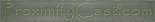










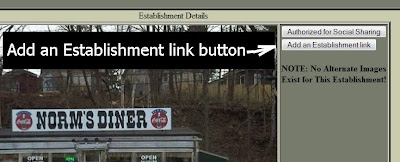

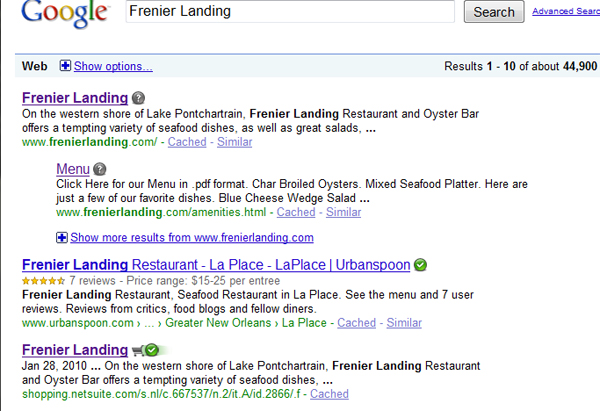
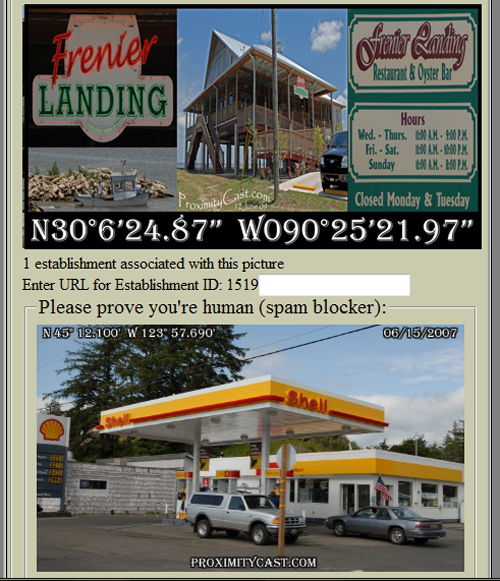
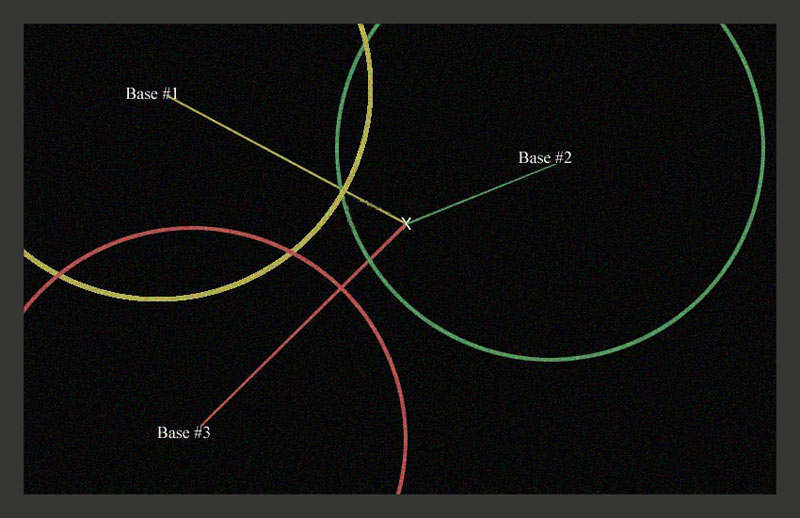





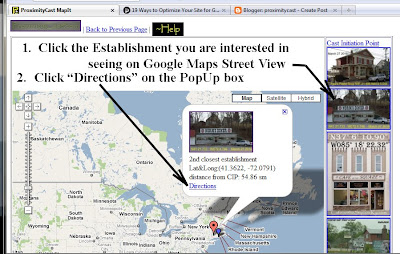









 ScottEversPhotography.blogspot.com
ScottEversPhotography.blogspot.com
