 The Safari Lite Browser on the iPhone and the iTouch is pretty nice. This is a picture of ProximityCast's home screen.
The Safari Lite Browser on the iPhone and the iTouch is pretty nice. This is a picture of ProximityCast's home screen. I find I prefer sites on the Safari Lite Browser that have not been optimized for mobile devices due to the ability to zoom in and out which is lost with mobile device optimization.
Making a ProximityCast is as EASY as 1. 2. 3....
- Enter your Cast Initiation Point ~ the place from where you wish to search.
- ProximityCast takes Lat/Long or Street Addresses
- Enter your desired search category
- Simply start typing what you want. e.g. cof...ProximityCast will complete your selection cofFEE
- or use the Category Selector to browse all available Categories
- Click or touch: Perform Proximity Cast

Then view your results!

ProximityCast is loaded with features which require a little time for familiarization, but once that is done... It is super easy to use.
Compare a ProximityCast Establishment Picture with a picture from Google's StreetView. I really like street view, but the pictures are not always the greatest.
ProximityCast is in BETA and can use input so we can plan the best improvements to meet your needs.
Till next time,
Founder out!...ciao

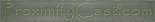






No comments:
Post a Comment