This is some of what you'll see there:

How to do a ProximityCast Search!
- Enter Cast Initiation Point
- Enter a location to search from.
- Your home town.
- A Street Address
- A Latitude and Longitude
- Click help for details.
- Enter a location to search from.
- Select Desired Category
- The top box uses autosuggest to help you find what you want fast.
- The bottom drop down box lets you browse all available categories when you are unsure of what you want.
- Click "Perform ProximityCast"
- This will take you to your CastNet Results

Understanding the Search Results Page!
- Always shows what you entered into the Cast Initiation Point box.
- Clicking the ProximityCast.com logo image always returns you to the search page.
- Shows the Latitude and Longitude of your Cast Initiation Point.
- Shows the "straight line" distance from the Cast Initiation Point to the Establishment that has the focus.
- The Cynosure Image!
- Initially this is the closest establishment to your Cast Initiation Point.
- Clicking this picture will take you to the Details Page for the shown establishment.
- Shows the database coordinates in all three formats for easy comparison with the coordinates shown on the cynosure image.
- This is IMPORTANT because it lets you discover errors before traveling to a chosen destination.
- Coordinates on the image serve as the photographer's certification that the location is correct.
- A discrepancy usually indicates an error was made during coordinate entry into the database.
- This is IMPORTANT because it lets you discover errors before traveling to a chosen destination.
- Allows you to perform another search using the the cynosure image as the Cast Initiation Point.
- Allows registered users to flag data that has changed or is in error.
- Thumbnail of all establishments returned in the ProximityCast. Clicking any thumbnail makes it the cynosure image.
- Takes you to a Google Map mashup where you can visually see where all establishments are in reference to the Cast Initiation Point.
- Get Driving Directions from the Cast Initiation Point to any selected establishment.
Now you can Quickly Master ProximityCast.com!

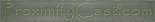






No comments:
Post a Comment