
step #1. Enter your Cast Initiation Point (CIP).
a. The CIP is the anchor point from which the cast net is tossed to find the closest establishments that meet your desired category.
b. The CIP is ideally entered as a Latitude and Longitude, however ProximityCast now accepts street address for your convenience.
step #2. Select your desired search category. e.g. Sushi will search for all restaurants that offer Sushi. Restaurant will search for all restaurants not considered fast food: e.g. steak, seafood, mexican, chinese, etc. Making no category selection will search for the closest establishments to your CIP regardless of category.
step #3. Click the "Perform Proximity Cast" button causes the search to commence. NOTE: you may skip steps #1 and #2 by simply doing step #3 to cause the featured location to be used as the CIP and shown in the Cast Results.
Doing a ProximityCast is as easy as 123. Please consider contributing images of your favorite establishments to make ProximityCast more useful for its users, including you!

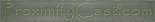






No comments:
Post a Comment