- Open Google Maps
- Right Click on the spot where you want to know the Latitude and Longitude coordinates.
- Select
"Directions to here" or "Directions from here"
"What's here?" on the pop-up menu - The coordinates appear in the "Get Directions" box top left side of the map.
The coordinates are in "decimal degree" format. You can copy and past them into the Google Search Maps text box and click "Search Maps" to have a marker appear on that spot and also see the coordinates displayed in Degrees, Minutes, Seconds.
understanding of coordinate formats
The decimal degree format can be pasted directly into the ProximityCast Antipode Tool to see what is on the opposite side of the world.

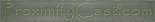






No comments:
Post a Comment