That's what happens sometimes when we work in a box without adequate outside interaction. Anyhow if you need to or just want to find the coordinates for a spot on Google Maps here is all you need to do:
Steps to get Coordinates
- Move the cursor showing a small hand to the spot on the map for which you want coordinates.
- When over the desired spot, right click to make the popup menu appear.
- Click "Directions to here". The coords will appear in the "End address" box above the map.
- You can copy the coordinates and paste them into the "Search Maps" box and then click "Search Maps" to confirm they mark the desired location.
ps
I was going to use some more screen shots to demonstrate the technique as I had done previously. Before doing so I once again reviewed Google's Terms of Use. I not sure what clicked different this time, but I felt as if I had been in error for my previous usage. I subsequently blocked the previous images showing screen shots and did not make one for this. If I get a lot of requests for more clarity I can request permission from Google and if received re-incorporate the screen shot images. Until then I will try to explain things in a manner that does not require the demonstrative instructional images that use screen shots of their maps.
Google is very fair and very talented in all that they do. What they allow is quite appreciated for its ability to enhance the ProximityCast product.
It's no excuse, but sometimes we run a little too hard and too fast especially when we're flying solo. I hope no harm was done and apologies are accepted if necessary.
Till next time,
ciao my friends!

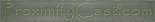






No comments:
Post a Comment