I recently purchased an iTouch so I could view and improve ProximityCast.com for viewing and using on small devices.
The Safari browser on the iTouch is pretty amazing in its ability to allow the user to browse full size web pages. Without making any changes I am able to navigate and use ProximityCast. Com which is pretty cool to me.
Familiarity with a site makes it easier to navigate on a small device. Anyone that uses a blackberry or other small device besides an iPhone or iTouch let me know by leaving a comment or using the contact page how well ProximityCast worked along with any improvements you would like to see.
Also, as well as Safari does on small devices, why would a site also create an iPhone app?
Post created on my iTouch
Subscribe to:
Post Comments (Atom)

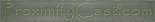






2 comments:
I am going to try it out on my Itouch. Something else to consider: igoogle has a feature that works with your cell phone, where you can share your location with friends. The app takes the location from the GPS in your cell phone and broadcasts it to friends you have allowed to see. Proximity cast is similar but more robust (due to verification) of the picture links on google earth. Notice on google earth when you zoom in on a location you can view pictures people have uploaded.
I have noticed that on Google Earth. I rarely use it since I can see and do most everything I want with Google Maps.
The iTouch is not too robust with its GPS location feature. One improvement I want to make on ProximityCast is where it can automatically sense your location from a device that provides it and use that as the Cast Initiation Point.
Post a Comment