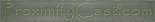In this blog entry I'll show how easy it is to go to street view from ProximityCast when desired or necessary.

On the CastNet page shown in the image:
1. Copy the establishments coordinates for pasting into Google Maps.
2. Click on MAP VIEW for easy access to Google Maps.
3. Click on the Google Map logo found on the lower left of the Map View to go to Google's full map services.
4. Paste the coordinates copied from step one into Google's Search the map box and select Street View for a better look around!
For the user's convenience ProximityCast displays the database coordinates in all three commonly used formats:
Decimal Degrees: D 34.75098 -92.30665
Degrees Minutes: DM N 34°45.06' W 92°18.40'
Degrees Minutes Seconds: DMS N 34°45'3.6" W 92°18'24"
Any of the three formats should work great in Google Maps. Copy the one of your choice. The coordinates shown will take you to a street view covered area and let you see the Oyster Bar restaurant which had a great oyster Po Boy on the day we ate there. Use your left or right arrow keys to rotate the view around until you see the Oyster Bar.